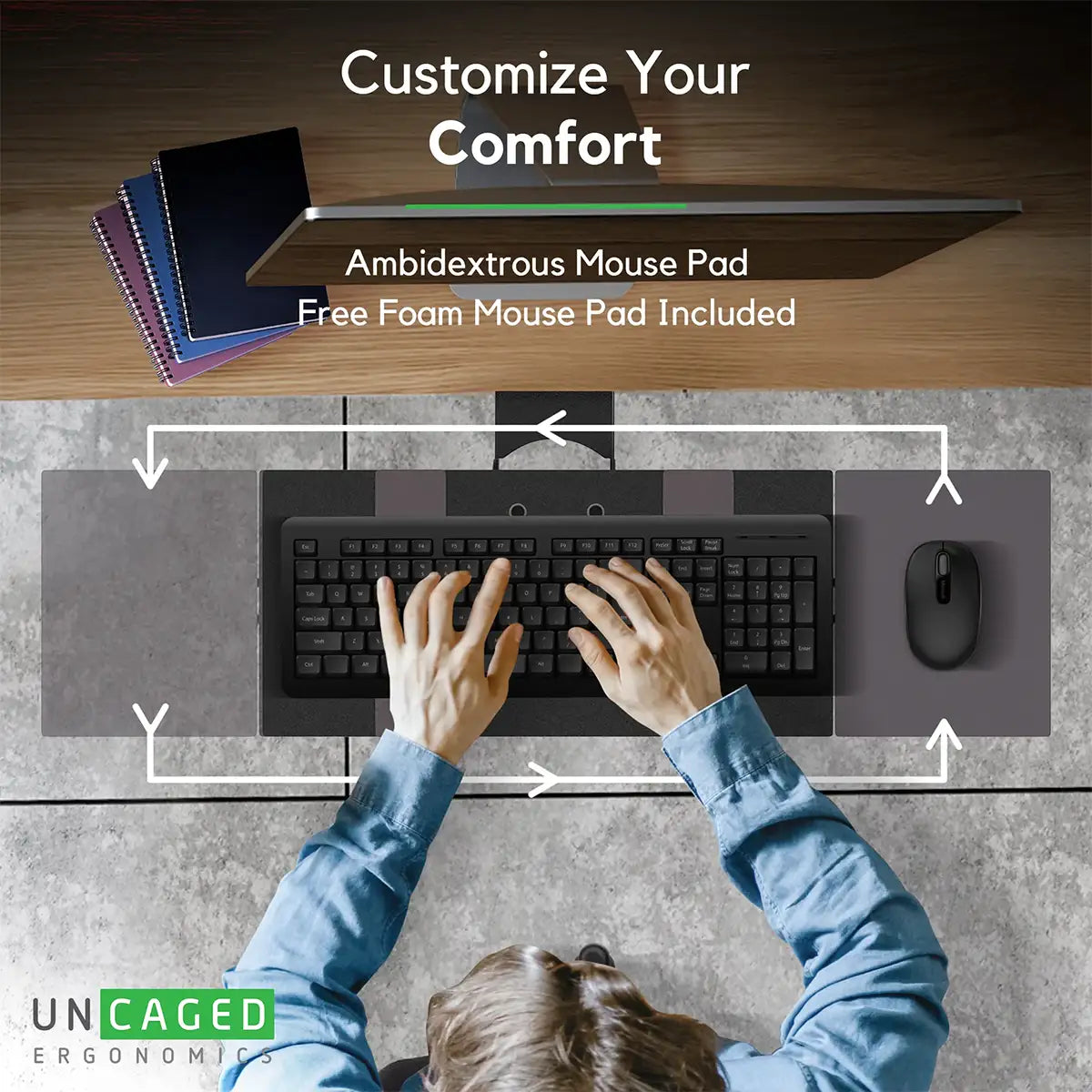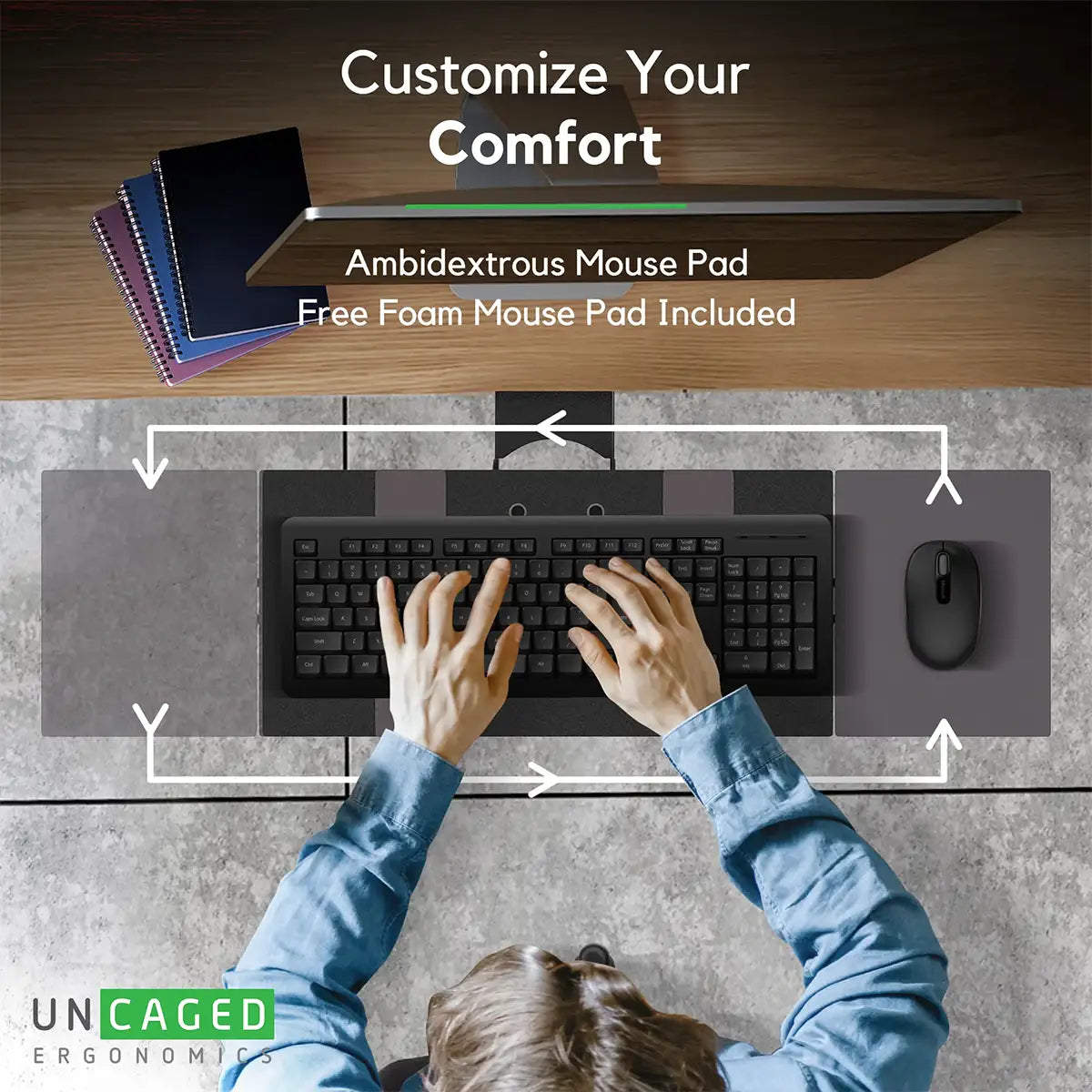





Upgrade Your Workspace with the KT1 Keyboard Tray
Typing at the wrong height or angle can cause discomfort, fatigue, and long-term pain. The KT1 Ergonomic Under-Desk Keyboard Tray is designed to solve that problem with true ergonomic adjustability that cheap trays simply can’t match.

This patented design allows you to:

Adjust keyboard height for proper arm alignment.

Tilt the tray for neutral wrist positioning.

Slide the tray in/out to free up space.

Customize the mouse platform distance to keep shoulders relaxed.
Why Choose KT1
Use Cases

Office Workers
Reduce strain from long hours at a desk.

Home Office Users
Make your desk truly ergonomic without replacing furniture.

Commercial Environments
Built strong for corporate, healthcare, and government setups.

| Feature | KT1 Keyboard Tray |
|---|---|
| Mount Type | Under-Desk (permanent) |
| Adjustability | Height, Tilt, Slide, Mouse Position |
| Mouse Pad | Adjustable distance, left or right mount |
| Build Quality | Patented, commercial grade |
| Ergonomic Benefits | Neutral wrist angles, relaxed shoulders |




Downloads
frequently asked questions

KT1 mounts under most standard desks with at least 1" clearance for mounting hardware.
Yes, the mouse platform is ambidextrous and distance-adjustable.
Most trays only slide in/out. KT1 is fully ergonomic: height, tilt, slide, and mouse distance.
Testimonial

Jason Miller
The design is clever without feeling gimmicky. It’s genuinely useful. I love that I can curve it along the edge of my desk, keep it out of sight, and still access all the sockets easily. It has reduced clutter by at least 60%, and now all my cables flow neatly in one direction instead of tangling.

Sarah Whitman
What impressed me most was how easy it was to mold the strip around furniture legs and corners. It stays exactly where you shape it, giving me full control over the layout. Plugging in multiple chargers used to feel like solving a puzzle—now it’s effortless and organized.

Jordan Blake
The flexibility feels like such a small detail, but it solved a huge problem in our living room setup. I wrapped the strip along the back leg of the TV unit, and for the first time, the bulky adapters actually fit without covering multiple ports. The entire area looks cleaner, safer, and far easier to manage.
| Type | Value |
|---|---|
| Description: | Truly ergonomic under-desk keyboard tray. Adjustable height + negative tilt + swivels + slides + independently adjustable mouse pad. |
| Material: | Steel & Phenolic Resin |
| * keyboard panel dimensions: | 18.5" (w) x 8.75" (d) |
| * mouse pad dimensions: | 7" (w) x 8.75" (d) |
| Is the mouse pad adjustable?: | Yes. Slides left & right + tilts. |
| * rail length (mounts to your desk): | 16" |
| Installation required?: | Yes, simple installation is required. |
| Is the height adjustable?: | Yes. From 3.75" below your desk to desk-height. |
| Can you adjust the typing angle?: | Yes. Keyboard tray angle is adjustable. |
| Does it pivot?: | Yes. KT1 easily swivels left & right |
| Is kt1 adjustable?: | Yes, slides in & out. Keyboard tray tilts. Height adjusts. Mouse pad adjusts. |
| Sku, upc: | SKU = KT1 |

|
Kt1 adjustable ergonomic under desk keyboard tray negative tilt overview Raise, tilt, swivel and slide computer keyboards to the perfect position with the KT1 Ergonomic Under Desk Keyboard Tray... |

|
Kt1 overview: ergonomic under desk computer keyboard tray with negative tilt swivels Raise, tilt, swivel and slide computer keyboards to the perfect position with the KT1 Ergonomic Under Desk Keyboard Tray. |

|
Kt1 ergonomic keyboard tray assembly: how to assemble the kt1 kt2 underdesk keyboard tray How to assemble the KT1 or KT2 ergonomic, under-desk computer keyboard trays created by Uncaged Ergonomics. Assembly steps are idendical for both KT1 and KT2. |
KT1 - Adjustable Ergonomic Keyboard Tray
It was exactly what I needed and works great!! Just exactly what you described it would do! I love it!
just okay
I do it in a mid-size office so I've dealt with a lot of keyboard trays. This one is fine; not bad, not great. It's more attractive than most and the price is competitive. The keyboard/mouse assembly is heavy and the supports aren't spring-loaded, so when you loosen things it's kind of a handful. The biggest disappointment is the mouse tray business. Its angle is held by a simple setscrew/knob, and tighten though I do, it never really stabilizes.
Unique attachment
I have a desk with a very narrow area for attachment. This was the only keyboard tray I found that I could utilize. One could wish it was slightly more stable but considering it’s only attached in the center it’s good. If you find it to be a little loose check the screw on the lever and tighten it.
Top Quality
It is really solid-metal not plastic. Easy to install. Can move it exactly how I need it. Easy to shift it from one person to the next's needs. The only reason I gave it 4 instead of 5 stars is that the mouse pad tray needs a lip to keep the mouse from falling off the back of it. I had to use some velcro to stop it.