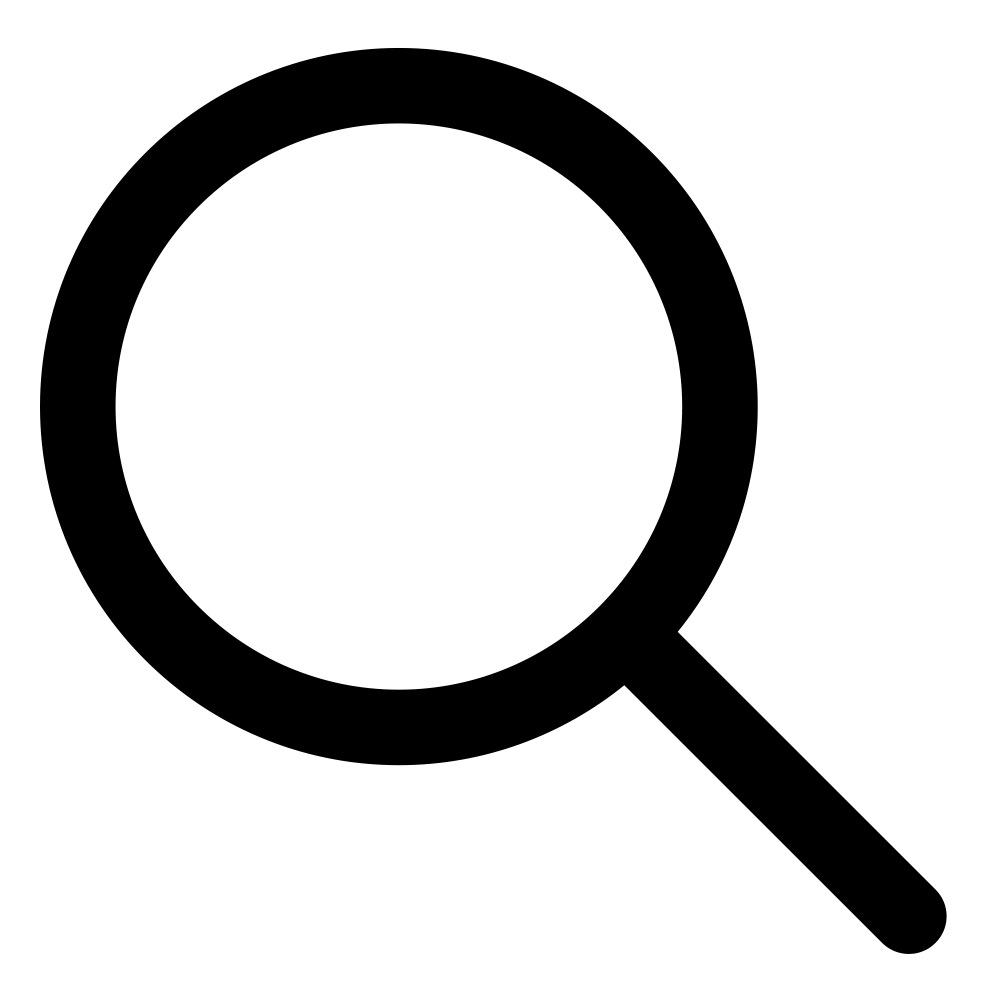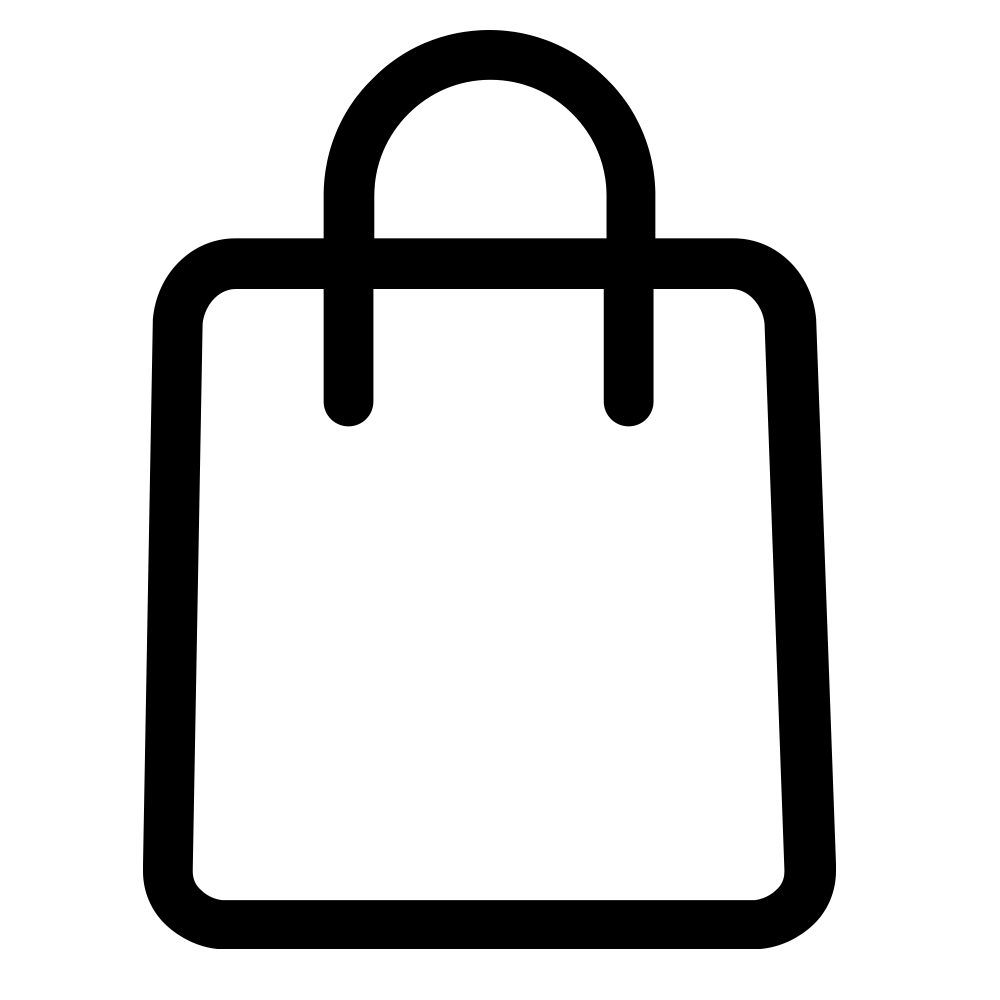You probably know that using ergonomic products can help decrease your risk of musculoskeletal problems like repetitive stress injuries. But did you know that ergonomic products can help improve productivity as well?
One of the major reasons the best ergonomic products are designed is to help reduce fatigue. When you’re fatigued, your productivity suffers, and you could be more prone to making mistakes. And that’s not good for you or your employer. You can buy ergonomic products online that can help keep your energy levels steady throughout the day.
Sitting still means you’re not moving, and when you’re not moving, you’re limiting circulation—and that can also lead to reduced flexibility and mobility. Think about it: office workers sit for most of their eight-hour workday, then sit in a car, bus, or train during their commute to and from work—and then sit even more in the evenings while using the computer or watching television. That adds up to a lot of sedentary hours each day.
6 Tips to Use a Standing Desk Correctly
Most people don’t get enough exercise overall, and physical activity is key to helping keep your body healthy. One way you can start incorporating more movement into your day is by using a standing computer desk. Here are our top tips for using a standing desk.
Alternate Between Sitting and Standing

It’s proven now that sitting for hours on end is bad for overall health. Studies have found connections between lower back pain and standing occupations, such as bank tellers and production line employees. Standing still for long periods can negatively affect your leg muscles, tendons and other connective tissue, and may even cause varicose veins—so standing all day isn’t the solution either. Fortunately, this can be avoided by simply alternating between sitting and standing, and an adjustable height desk makes this easy.
Adjust Your Desk and Screen
Proper desk height and monitor position are crucial for your comfort and preventing potential musculoskeletal harm. Your standing desk should be elbow height; meaning your elbows should be in a 90-degree position from the floor. The recommended setting is to have your monitor 20 – 28 inches from your face—the distance should be no less than from the tip of your middle finger to your elbow. The top of your monitor should be eye level, with a slight 10- to 20-degree upward tilt. Your neck should never have to move up or down. The monitor should be straight ahead of you with the top no higher that eye level.
Get an Anti-Fatigue Mat
Used in jobs that require extended periods of standing, such as working on a product line or at a counter, many businesses use anti-fatigue mats. Encouraging subtle movements of your leg muscles, these mats combat standing fatigue by improving blood flow and reducing overall discomfort.
Change Your Keyboard and Mouse Position

Working long hours on the computer, typing and mousing, can strain your wrists. You want to keep your wrists in optimal positions for doing your work. The ideal angle when standing is to keep your wrists slightly more extended and tilted upwards than you do when sitting. It’s been shown to lead to greater wrist pain and discomfort when you don’t remember to reposition your wrists when using a standing desk or switching between sitting and standing.
Use Arm Supports
An arm support, or wrist rest, attaches to your desk, it’s usually made of is soft padding or can be a simple surface area. They are designed to reduce pressure on the wrist that operates the mouse.
Remember to Take Breaks
While standing is better than sitting, standing in one place for extended periods is almost as bad. Take breaks and move around periodically through your day. Take short walks or step in place. This will help keep you focused and alert.