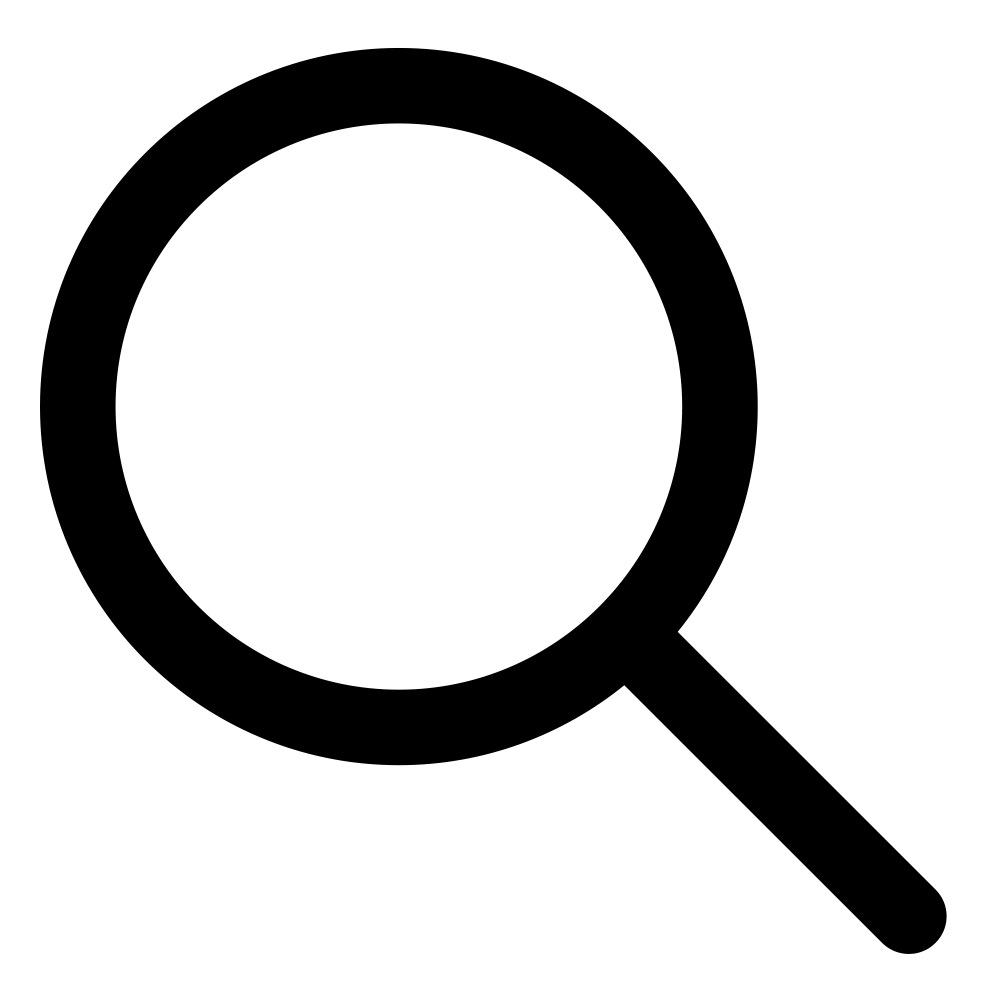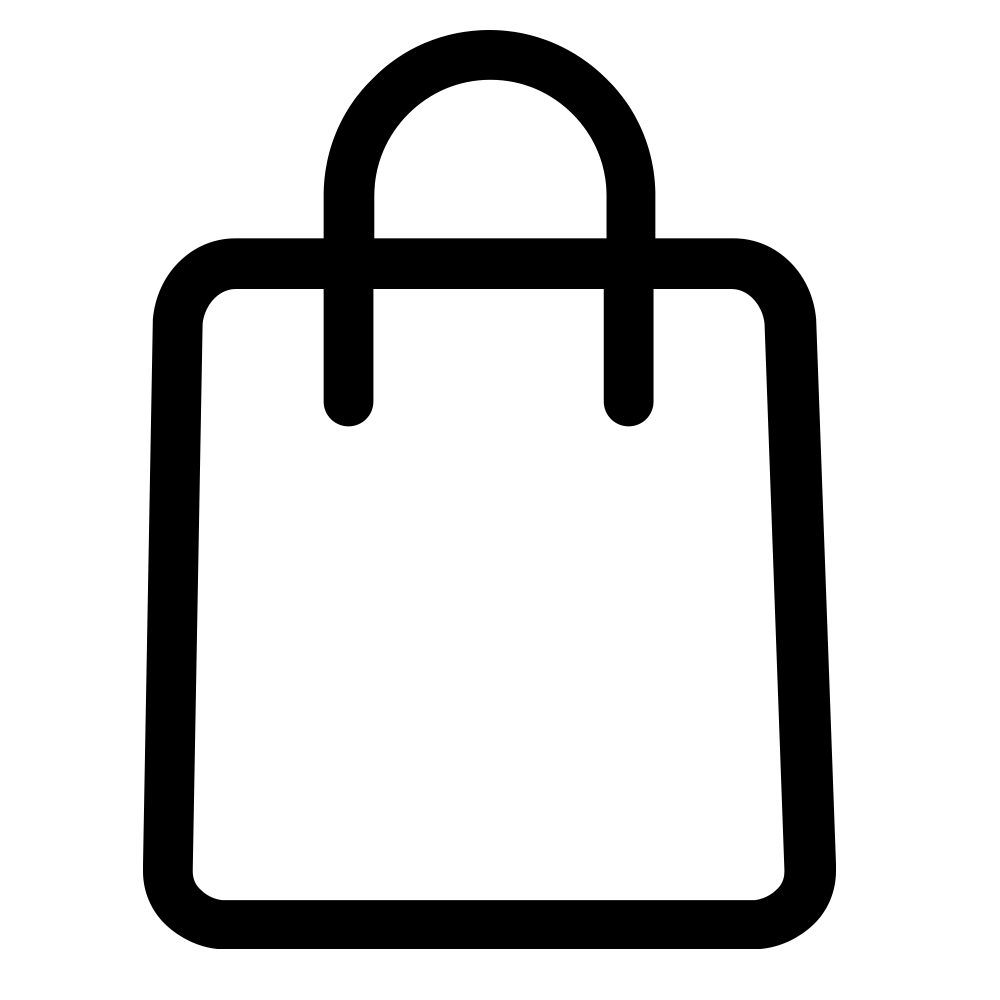When you leave work every day, do you do so with your back aching and your neck sore? Do you have problems with your wrists, knees, or elbows? If so, you may need to ergonomically optimize your workspace.
Factors such as desk height and chair position can have a huge impact on your workplace comfort and your health. Improper positioning can lead to muscle strain and injuries. Read on to learn more about ergonomics and how to make sure your workspace is the best fit for you.
What is Ergonomics?
You may have heard the word "ergonomics" before without knowing what it means or why it's important. In a nutshell, ergonomics is the effort to make workspaces fit the people who use them rather than the other way around. This involves everything from desk and chair adjustment to keyboard and office tool design.
OSHA says that ergonomics is a process that both employers and employees must work together on. This process helps to make the workspace more positive for everyone involved. With the right commitment over time, a workplace can come up with a good ergonomic solution. Ergonomic development also helps prevent musculoskeletal disorders in the workplace.
Why Does It Matter?
According to the Bureau of Labor Statistics, in 2013, proper ergonomics could have prevented one-third of worker injury and illness cases. Improper workplace arrangements results in carpal tunnel, shoulder and back injuries, and strains. Even if they don't cause an actual injury, uncomfortable workspaces can cause fatigue and decreased productivity.
If you're like most people, you spend more waking hours at your desk than you do any other single space. You want this space to be a comfortable fit for you. Ergonomics can help make your work environment the best it can be.
What Should Your Desk Height Be?
One of the most important parts of workplace ergonomics is desk height. This determines everything from how much you slouch, how much strain is on your neck and shoulders, and wrist health. An improper desk height can cause a whole myriad of problems.
As standing desks are becoming more popular in the U.S., ergonomics have had to develop a new set of guidelines for these workspaces. In either case, the basic idea is the same. Your desk should be at elbow height when your arms are at 90 degrees.
What Should Your Chair Position Be?
There are a number of adjustments to office chairs that can help make them more ergonomically comfortable. While neck and lumbar support are good and important, however, they are not the biggest factors in ergonomic optimization. The height of the chair is the primary thing you should focus on.
Your chair should be low enough that your feet can comfortably rest flat on the ground. If you are short enough that your chair being at proper height puts your desk out of reach, get a box or small stool to support your feet. You also want to get a chair that you can sit up straight in.
Where Should Your Monitor Be?
That amount of people working on computers have caused the positioning of monitors to come onto the ergonomics scene. Having a monitor at the right height and distance from you can make a huge difference in your workplace comfort. In this case, proper ergonomic fit can also help save you some eye strain.
Your computer monitor should be at eye level. If your desk height does not permit this, get a box or book to set your monitor on top of. You also want to make sure the monitor is 20"-30" away from your eyes to prevent eye strain.
What Should You Avoid?
There are a few major no-nos that ergonomic design works to avoid. When you're checking the fit of your workspace, you should keep an eye out for these tendencies. If you find yourself doing any of the following, you need to reevaluate your workspace.
Slouching, especially slumping over to peer at a monitor that's too low, can cause major back and neck strain. Likewise, you should make sure your keyboard is not putting too much strain on your wrists - either by forcing you to bend your hands outward or by forcing your wrists to bend up or down. Finally, you want to make sure your knees are neither dangling off the edge of your chair nor bumping the bottom of the desk.
How Can You Check Proper Ergonomic Fit?
There are a few quick and easy ways to check for a proper ergonomic fit with your desk and chair. These will only take a few minutes, and they can help you find potential problem areas. Once you know about the issue, you can consult an online ergonomics calculator to help you find the ideal setting for your desk and chair.
Whether you are working at a traditional desk or a standard desk, when you are in front of it, the top of the desk should be level with the bend in your elbows. Likewise, a quick way to determine proper chair height is to stand up and turn to face the chair. The top of the seat should come level with the bottoms of your kneecaps.
Learn More About Ergonomics
If you have never ergonomically optimized your space, give these quick tips an go and see how much better your work days are. A simple adjustment, such as making sure you have the proper desk height, goes a long way towards improving the quality of your day. You will feel less fatigued, more productive, and generally healthier for it. Besides, who wouldn't want to feel more comfortable at work?
If you're looking for the latest in ergonomics, check out the rest of our website at Uncaged Ergonomics. We have standing desks, keyboard trays, active chairs, laptop stands, and more to help your workplace be a perfect fit for you. Shop our selection today.